How Can I Purchase a Subscription?
Please refer to our website or you can continue reading below.
If after making a payment through PayPal you don't hear from us within two business days please submit a support ticket as there have been cases in the past where PayPal has not informed us of a payment.
Payments are managed through a secure, independent third party credit card company (PayPal), not Simple Data Management Systems.
You do not need to have a PayPal account in order to make your payment. When directed to the PayPal payment page, you can simply select to pay by credit card (refer to the image below).
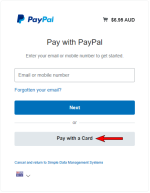
To view the above image select or click it. To close the image select or click the image for a second time.
Important Information Before You Start
Step 1 below requires you to create a My Shopping List user account. To be prepared for this step, please have all of the information in points (a) to (j) below ready. For ease of access you can complete the below steps on a desktop or laptop computer.
- User Name: think of a username for yourself e.g. kira2020. If the username has already been taken you will be advised when you attempt to save your user account. If it has been taken, simply think of a different username or slightly change the one you first tried e.g. kira2021. You will also need to enter your username into our payment form.
- Password: passwords are case sensitive, have to be at least 7 characters in length and contain one special character e.g. kirasmith#. We recommend that you do not use spaces and keep your password all lower case so that you are more likely to remember it but you can mix lower case and upper case letters if you wish to.
- First Name: your first name.
- Last Name: your last name.
- Country: the country that you reside in. The available selections are Australia, New Zealand and United Kingdom.
- State: the state that you reside in for the country you selected above.
- Donation: who you would like us to donate 10% of your subscription to. There are a number of available selections but you can also choose not if you prefer.
- ) Email Address: enter the email address that you would like your user account to be associated with. This email address will be used by My Shopping List for all notifications as well as sending you an email if you can't remember your password and you need to reset it.
- Password Question: if you forget your password you will be required to correctly answer your password (security) question. An example of a password question is: What is the name of my dog?
- Password Answer: this is the answer to the above password (security) question. Please note that password question answers are case sensitive so be careful how you enter it. In the above example the answer could be: beefy
Step 1: Create an Account
- Select the link at the bottom of this topic titled 'Create User Account'
- When the web page opens select the menu titled 'Login or Create an Account'
- Select the 'Login' button
- Select the 'Sign up Now' button
- Complete the form and submit it.
Step 2: Pay your Subscription
Within 5 to 10 minutes of submitting your form you will receive a confirmation email. The email will also contain a link to a payment form which, once completed, will direct you to a secure online payment gateway (PayPal) to pay your subscription fee. You don't require a PayPal account to pay - you can select to pay using your own credit card.
Step 3: Account Activation
Providing there are no issues with your payment and no issues with the details you entered when creating your user account, your user account will be activated within the next 30 minutes. Once your user account has been activated you will receive an email confirmation advising that you can login and use My Shopping List. The email will also contain instructions on how to use My Shopping List through your web browser.
If you don't receive your activation email within 1 hour of making your payment please check your junk/spam folder before contacting us.
Please Note: our account activation processes requires that the email address you entered on the payment form is exactly the same email address that you entered when you created your My Shopping List user account.
Links
